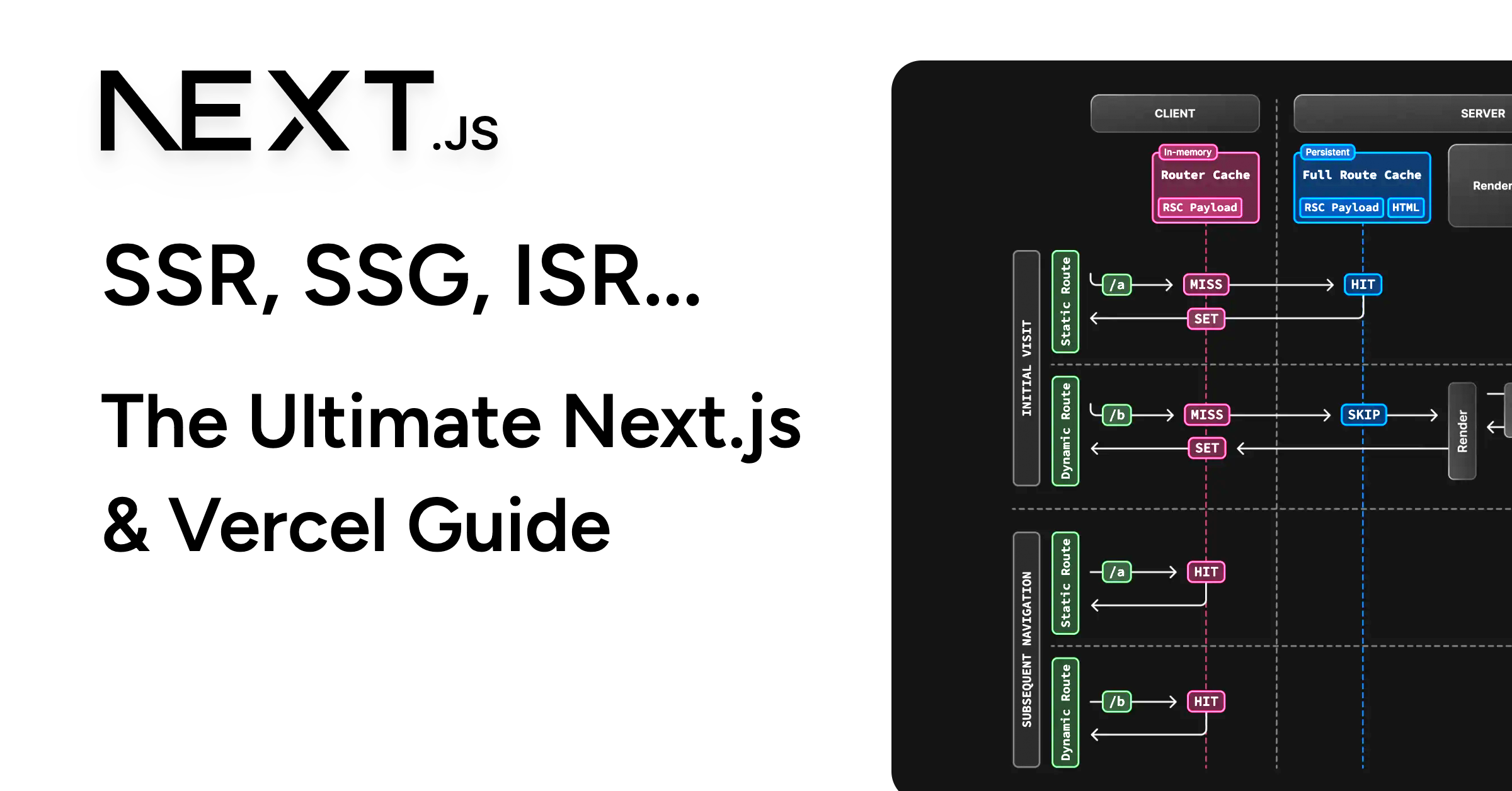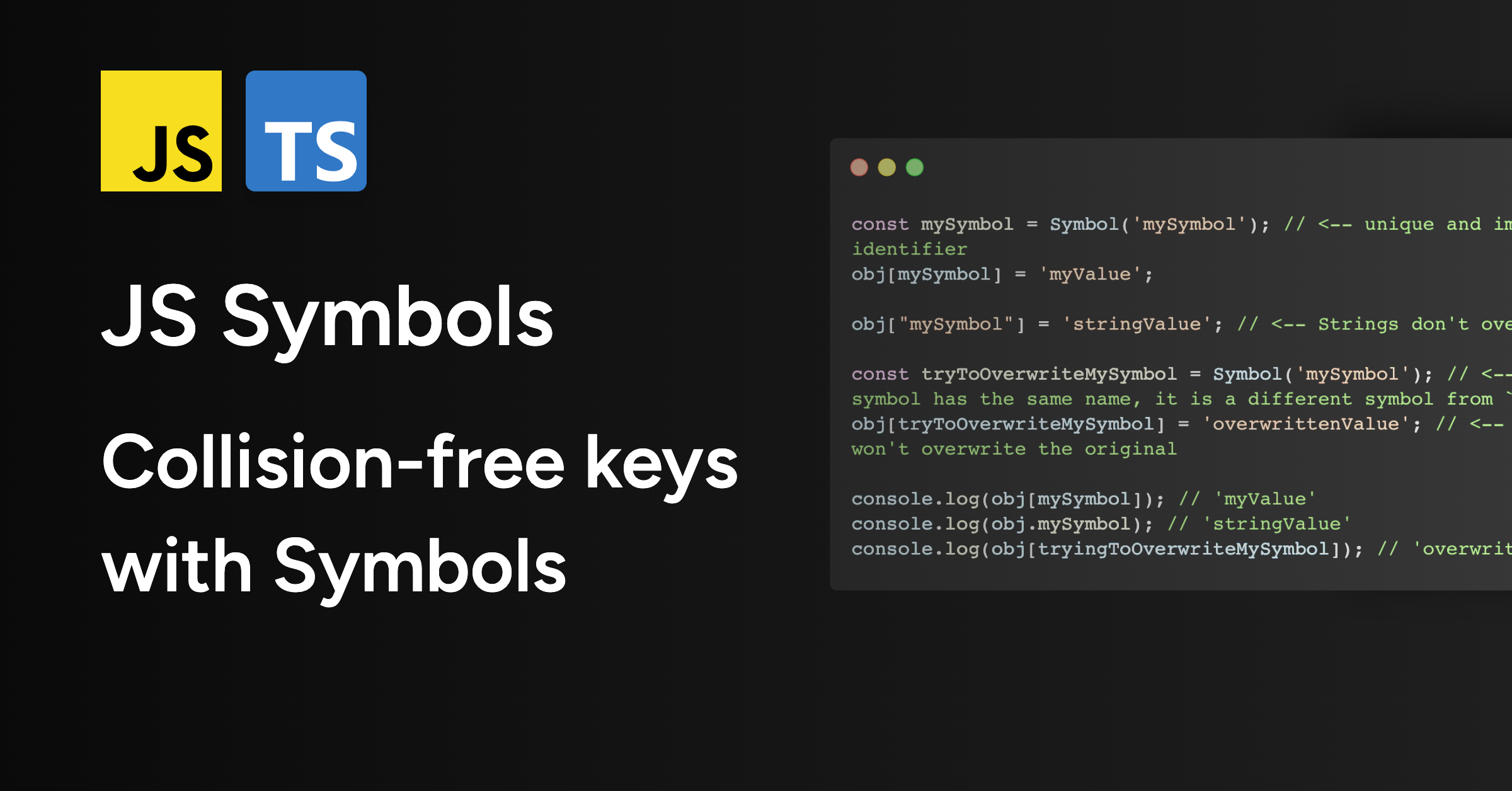DTOs (data transfer objects) are an ubiquitous pattern in NestJS to validate incoming data. They are used to describe the shape of the data that is expected in a request, and validate that data as it is processed by the controller.
When validating DTOs in NestJS, the need for custom DTO validation might arise. In this article, as an example, we will learn how to create a "MinimumAge" validator that checks if a given date corresponds to the birthdate of a person who is at least a certain age.
About decorators and class-validator
In TypeScript, decorators add custom behavior to classes, methods (e.g. executing a function before or after the method), and class properties (e.g. setting a default value for the property).
Decorators can also add custom metadata ("hidden" properties) to classes and instances that can be accessed at runtime. This is useful for libraries like class-validator that use decorators to define validation rules, that can later on be retrieved to validate class instances.
class-validator provides decorators and functions to validate class instances. Those decorators are used to
define validation rules on class properties, and the validate function can then be used to validate the class instance:
import { validate, Length, IsDate } from "class-validator";
export class User {
@IsDate() // createdAt must be a valid date
createdAt: Date;
@Length(2, 30) // name must be between 2 and 30 characters
name: string;
}
const user = new User();
user.createdAt = new Date(); // <-- Valid date
user.name = "This naaaaaaaaame is way too longggggggggggg!"; // <-- Invalid name (more than 30 characters)
validate(user).then((errors) => console.log(errors));
// Will output
// [
// ValidationError {
// target: User {
// name: 'This naaaaaaaaame is way too longggggggggggg!',
// createdAt: <currentDate>
// },
// value: 'This naaaaaaaaame is way too longggggggggggg!',
// property: 'name',
// children: [],
// constraints: { isLength: 'name must be shorter than or equal to 30 characters' }
// }
// ]
NestJS uses class-validator under the hood to validate DTOs. When a request is received, the framework runs the validate function on the DTO instance, and if any validation errors are found, it returns a 400 Bad Request response with the error details provided by class-validator.
create-user.dto.ts:
import { IsString, IsDate, Length } from "class-validator";
export class CreateUserDto {
@IsDate()
createdAt: Date;
@IsString()
@Length(20, 100)
name: string;
}import { Controller, User, Body } from "@nestjs/common";
import { CreateUserDto } from "./create-user.dto";
// ↑ NOTE: the DTO should not be imported as a type but as a class, as runtime metadata is needed (types are removed at runtime, but classes and their metadata are not)
@Controller("users")
export class UsersController {
@User()
createUser(@Body() createUserDto: CreateUserDto) {
// DTO validation will happen automatically!
return createUserDto;
}
}// Example frontend request
const dateNow = new Date();
const response = await fetch("http://localhost:3000/users", {
method: "POST",
headers: { "Content-Type": "application/json" },
body: JSON.stringify({
createdAt: dateNow.toISOString(),
name: "Too short!",
}),
});
console.log(await response.json());
// Will output
// { statusCode: 400, message: 'Bad Request', error: 'Bad Request', message: ['name must be shorter than or equal to 30 characters'] }
Creating a custom validator
To create a custom validator, we need to create a class marked ValidatorConstraint that implements the validate method of ValidatorConstraintInterface.
The validate method expects the value to be validated and a ValidationArguments object that contains the arguments that were passed to the decorator.
It should return true if the value is valid, and false otherwise.
import { ValidatorConstraint, ValidatorConstraintInterface, ValidationArguments } from "class-validator";
@ValidatorConstraint()
export class MinimumAgeConstraint implements ValidatorConstraintInterface {
validate(date: Date, args: ValidationArguments) {
// <-- args contains the decorator arguments
const [age] = args.constraints;
if (typeof age !== "number") throw new Error("Age must be a number."); // <-- Validate the arguments
const dateAge = new Date(date).getTime() - Date.now();
return new Date(dateAge).getFullYear() >= age; // <-- Return the validation result (true if valid, false otherwise)
}
defaultMessage(args: ValidationArguments) {
const [age] = args.constraints;
return `Age must be at least ${age} years old.`; // <-- Return the error message
}
}
export function MinimumAge(property: number, validationOptions?: ValidationOptions) {
// The actual decorator that will be used on the DTO
return function (object: Object, propertyName: string) {
// <-- Decorator factory pattern
registerDecorator({
target: object.constructor,
propertyName: propertyName,
constraints: [property], // <-- ValidationConstraint expects constraints to be the values that will be used for validation in the validate method
options: validationOptions,
validator: MinimumAgeConstraint,
});
};
}Now we can use the MinimumAge decorator on the DTO:
import { IsDate, IsString, Length } from "class-validator";
import { MinimumAge } from "./minimum-age.validator";
export class CreateUserDto {
@IsDate()
createdAt: Date;
@IsString()
@Length(20, 100)
name: string;
@MinimumAge(18) // <-- Use the custom validator
birthdate: Date;
}import { Controller, User, Body } from "@nestjs/common";
import { CreateUserDto } from "./create-user.dto";
@Controller("users")
export class UsersController {
@User()
createUser(@Body() createUserDto: CreateUserDto) {
return createUserDto;
}
}// Example frontend request
const dateNow = new Date();
const response = await fetch("http://localhost:3000/users", {
method: "POST",
headers: { "Content-Type": "application/json" },
body: JSON.stringify({
createdAt: dateNow.toISOString(),
name: "George",
birthdate: new Date("2010-05-20").toISOString(),
}),
});
console.log(await response.json());
// Will output
// { statusCode: 400, message: 'Bad Request', error: 'Bad Request', message: ['Age must be at least 18 years old.'] }
And we're! You have created a custom validator in NestJS using class-validator & you can now create more complex validators to suit your needs.
If you have any questions or feedback, feel free to reach out to me on Twitter/X.
Happy coding! 🚀